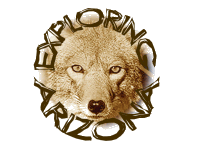|
In today's world "SPAM Emails" are much more than just bulk emails sent out trying to get you to buy something, they (as in scammers) are using this system for a much devious and malicious objectives. Because your an honest person, you might be asking yourself, "How?", "In what way?", or even believe you can spot a fake one. Well to answer your these questions, it's is usually for money (either directly or indirectly), identity theft, more information or even just access to your computer or phone system.
When trying to understand some of the types or reasons spammers (aka scammers) are doing this you need to understand some terms such as:
- Spam
- 1) Unsolicited e-mail, often of a commercial nature, sent indiscriminately to multiple mailing lists, individuals, or newsgroups; junk e-mail.
- 2) A single piece of such e-mail.
- Phishing:
- 1) The act of sending email that falsely claims to be from a legitimate organization
- 2) The act of circumventing security with an alias.
- 3) To request confidential information over the Internet under false pretenses in order to fraudulently obtain credit card numbers, passwords, or other personal data.
Using a "spam-type" email system an email might be actually a phising and if you learn what do or look for you can usually avoid a lot of problems. The following are just a sample of email scams:
- The Imitator
- The Imitator is basically as it's termed. The email imitates a legitimate email to fool the public, but the links will usually go to either a program to exploit your computer, a fake website to obtain your user name or password. Sometimes it can just verify that your email address is valid for them to exploit or sell to other spammers/scammers.
- Look for:1st Never click on any links, go to the company website if you know it (some suggest bookmarking official websites that you use), if you don't know it or have it, google it and make sure it's the right company website. Remember most official companies do not send out threatening emails, they usually mail things like that by the USPS or FedEx/UPS. 2nd Check the sender, it's usually a pay on the official company (i.e. securtity.paypal.com or verification.bankofamerica.com); Sometimes hovering over the (Click Here) link will show the actual link and you will see it's usually another play on the company's domain (i.e. (securtity.paypal.com/verify"). Another part of this scam is to get people to "unsubscribe" and when they click the link (or even follow it) the same results can happen as stated above.
- The Official Notice
- The Official Notice is basically an attempt to get people to respond to "an official notice" of some sort and to get them to respond in some way. This can include "clicking on a link", calling a specific phone number (with a case number, Department or retrieval code) which usually tells the operator which scam your responding to. We have seen many emails especially with the Stimulus Payments (or promises to pay your rent) as well as with the IRS "notifications" which start around April and then the following January. There are many variations on all these scams so the biggest advice is to get as much information from them such as name, phone number (if they call you, and it will usually be different than your caller id), case or dept number and address if possible. Also breathe and hang up, call the official numbers that you look up and notify them of what you received and discuss it with them.
- Look for:1st, like in the Financial Scam, most organizers do not send official notifications through email. 2nd, as in most emails, they are trying to create a sense of urgency or panic, relax, look at the senders address, it will be a play on the organization. Also hover over any link and see where they go (but don't click on them) you will usually find they also go to a (usually dangerous/malicious) website that is not the official site like your bank, IRS or other government agency.
- Illegal Network Marketing and Pyramid Schemes
- While this hasn't been around in a while (I am sure it will make it way back though), just like "The Official Notice" this is basically an attempt to get people to respond. Usually this type of spam is trying to get information about you (i.e. your name, valid email, virus), possibly get you to "click here" to verify something (i.e. information, verification), accept or download something. As with all the other scams, if your not expecting anything don't do anything, RESEARCH IT AND THE COMPANY. (NOTE: not all Network Marketing Plans are Illegal or unethical, check with your local and state government for more info).
- Look for:1st Check the sender, if it's a play on words, (usually a scam), if it's from a gmail, yahoo or other internet email, (it's usually a scam), if you don't use or know the company, (usually a scam), get the hint, don't click on anything, mark it as spam or report it). 2nd check to see if they know your name, most scams start with something generic (i.e. Dear Valued Member, etc). Someone else suggested that I put in here, not to download any pictures, reports, etc as they can contain viruses as well.
- The (follow-up) Survey
- Just like "The Official Notice" this is basically an attempt to get people to respond. Most people want to give their opinion (no matter on what subject) so people usually will just click the button without thinking. As with all the other scams, they want more information and might actually lead to a survey page, (but it's really just a scam), download a virus, confirm your email, etc.
- Look for:1st Check the sender, if it's a play on words, (usually a scam), if it's from a gmail, yahoo or other internet email, (it's usually a scam), if you don't use the service, (usually a scam), get the hint, don't click on anything, mark it as spam or report it). 2nd check to see if they know your name, most scams start with something generic (i.e. Dear Valued Member, etc). Someone else suggested that I put in here, not to download any pictures, reports, etc as they can contain viruses as well.
Remember this is just a sample of email scams and there are thousands of variants, but these are a good start in learning to protect yourself. As you probably read (and I know I said it a lot) in almost every case, after reading a suspicious email, just STOP, think about it, RESEARCH the company and act cautiously.
 For more information on Scammers/email scams or who to contact regarding some other types, check out our "Spam Organizations page.
 For more information how to fight against "Spam/Scammers, check out our "How to fight Spammers/Scammers.
|